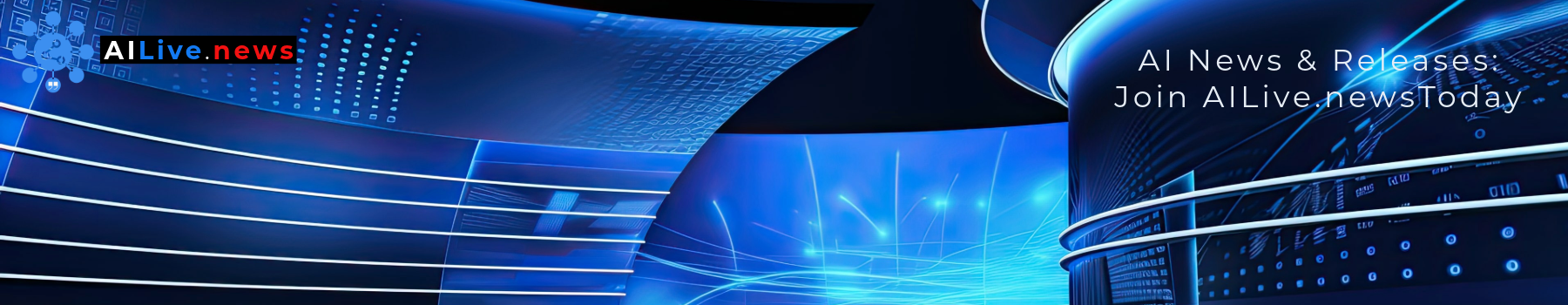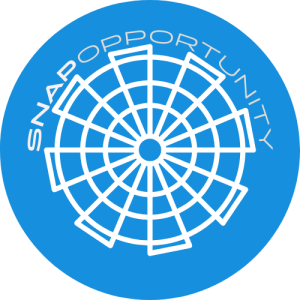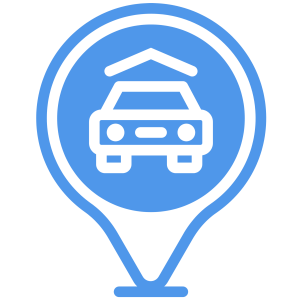Microsoft needs some time to ‘refine’ updates for Copilot AI in Windows – The Verge
Microsoft’s latest Windows Insider blog posts say that when it comes to testing new Copilot features in Windows 11, “We have decided to pause the rollouts of these experiences to further refine them based on user feedback.” For people who already have the feature, “Copilot in Windows will continue to work as expected while we continue to evolve new ideas with Windows Insiders.”
Microsoft is holding an AI event on May 20th which would be a good time to show more of what’s next, and after setting up 2024 as “the year of the AI PC,” with a new Copilot key on Windows keyboards, there’s a lot to live up to.
We’re expecting to see new Surface laptops powered by Qualcomm’s Snapdragon X Elite processors that run Windows on Arm and compete with Apple’s M3-powered MacBook Air. Meanwhile, new features for Windows are expected to include an AI Explorer app that resembles the old Windows 10 Timeline feature that remembered what you were doing and allowed users to pick up tasks across different devices, and play up the idea of a “Copilot for every person.”
Copilot features Microsoft recently tested in the preview include one where the Copilot taskbar icon animated to show when the AI assistant could help. You could then hover the mouse icon over it to see your options, like getting an AI-generated summary of text.
Another allowed Copilot in Windows to pop out of the sidebar and into a normal application window, which users could resize and move around. This feature started rolling out to the Canary channel in March.
New builds going out to both the Dev and Beta channels include a fix for Copilot unexpectedly auto-launching after a restart. There’s also a new shortcut in the right-click menu for tabs in File Explorer, allowing users to duplicate the current tab. But for those who keep a close eye on Task Manager, the most important note of all is that Microsoft has updated the units to correctly reflect memory speed, going from the MHz of yesteryear to a DDR-ready MT/s count.